How to do Frequency Shift Keying (FSK) using MATLAB
1.Introduction:-
2.Problem Statement:-
To generate the FSK wave using MATLAB and plot the carrier ,square pulse and FSK signal on figure window.
3.Program:-
clc;
clear all;
close all;
t=0:0.0001:1;
fm=4;
m=[ones(1,900) zeros(1,1500) ones(1,1000) zeros(1,1500) ones(1,1000) zeros(1,1500) ones(1,2601)];
subplot(4,1,1);
plot(t,m);
axis([0 1 0 1.5])
title('modulating signal');
xlabel('time');
ylabel('amplitude');
fc1=input('enter the value of carrier 1=');
fc2=input('enter the value of carrier 2=');
c1=4*sin(2*pi*fc1*t);
c2=4*sin(2*pi*fc2*t);
subplot(4,1,2);
plot(t,c1);
title('carrier signal 1');
xlabel('time');
ylabel('amplitude');
subplot(4,1,3);
plot(t,c2);
title('carrier signal 2');
xlabel('time');
ylabel('amplitude');
for i=1:length(m)
if m(i)==0
fsk(i)=c1(i);
else
fsk(i)=c2(i);
end
end
subplot(4,1,4);
plot(t,fsk);
title('FSK signal');
xlabel('time');
ylabel('amplitude');
4.How to use this code:-
Here you have to only copy the code to MATLAB and just run after that just enter the value of carrier1 and carrer2 in comand window and press enter.
5.Output :-
6.Conclusion -
Here we have successfully plot the FSK using the MATLAB.
For any question contact me on: akshayadivarekar777@gmail.com
In FSK the modulated signal is shifted in steps that is from one frequency to another frequency depending on the digital pulse.If the higher frequency is used for represent the data '1' then lower frequency is used for represent '0'.
2.Problem Statement:-
To generate the FSK wave using MATLAB and plot the carrier ,square pulse and FSK signal on figure window.
3.Program:-
clc;
clear all;
close all;
t=0:0.0001:1;
fm=4;
m=[ones(1,900) zeros(1,1500) ones(1,1000) zeros(1,1500) ones(1,1000) zeros(1,1500) ones(1,2601)];
subplot(4,1,1);
plot(t,m);
axis([0 1 0 1.5])
title('modulating signal');
xlabel('time');
ylabel('amplitude');
fc1=input('enter the value of carrier 1=');
fc2=input('enter the value of carrier 2=');
c1=4*sin(2*pi*fc1*t);
c2=4*sin(2*pi*fc2*t);
subplot(4,1,2);
plot(t,c1);
title('carrier signal 1');
xlabel('time');
ylabel('amplitude');
subplot(4,1,3);
plot(t,c2);
title('carrier signal 2');
xlabel('time');
ylabel('amplitude');
for i=1:length(m)
if m(i)==0
fsk(i)=c1(i);
else
fsk(i)=c2(i);
end
end
subplot(4,1,4);
plot(t,fsk);
title('FSK signal');
xlabel('time');
ylabel('amplitude');
4.How to use this code:-
Here you have to only copy the code to MATLAB and just run after that just enter the value of carrier1 and carrer2 in comand window and press enter.
5.Output :-
Figure Window
Command Window
6.Conclusion -
Here we have successfully plot the FSK using the MATLAB.
For any question contact me on: akshayadivarekar777@gmail.com
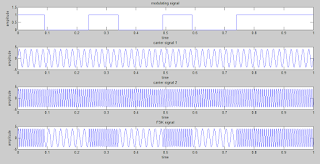

How To Do Frequency Shift Keying (Fsk) Using Matlab >>>>> Download Now
ReplyDelete>>>>> Download Full
How To Do Frequency Shift Keying (Fsk) Using Matlab >>>>> Download LINK
>>>>> Download Now
How To Do Frequency Shift Keying (Fsk) Using Matlab >>>>> Download Full
>>>>> Download LINK jI